iReady

| 1. | Type in the web address: www.philasd.org | |
| 2. | Go to “Login”. |  |
| 3. | Type in their User name (User name is your child’s student ID number) | |
| 4. | Type in their password (If not sure, ask teacher) and log in | 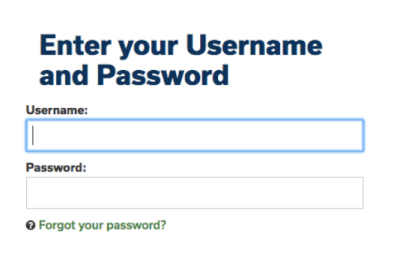 |
| 5. | Click on the hamburger icon (the 3 horizontal lines) |  |
| 6. | Go to and Click on “Message Center | |
| 7. | Scroll down to iReady |  |
| 8. | Now Learn and Play! |
